
CMM Manager: Slot with MMC
Learn how to create VB Scripting to create a diameter within a slot that MMC can be applied to for position.

How to Group Features within a Program
Learn how to group features within a program in CMM Manager.

CMM Manager - Place CAD with Part Program
Learn how to use the CMM Manager Place Part with Part Program
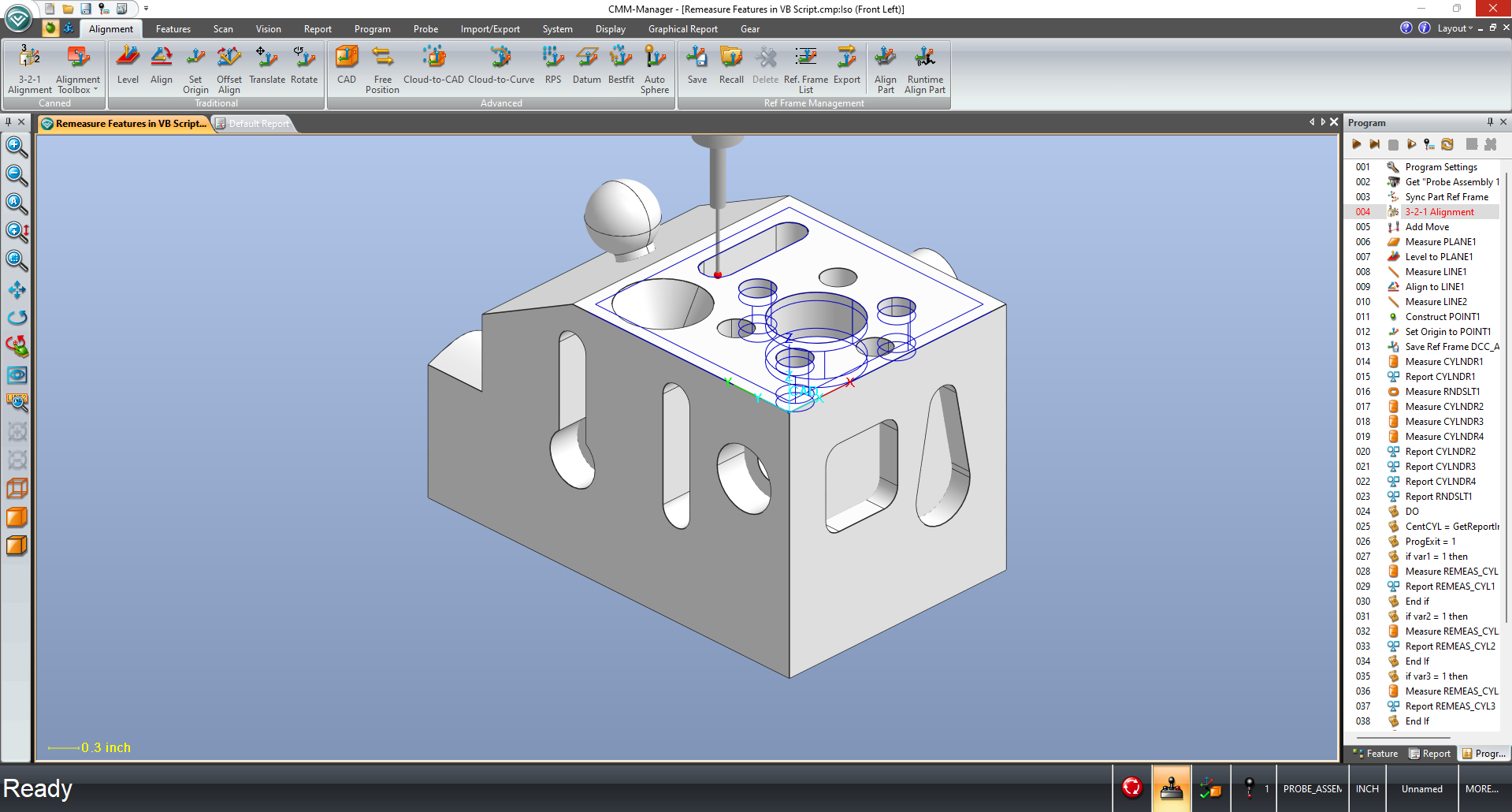
CMM Manager - Align Part
When your offline program and the physical part on the CMM do not align.
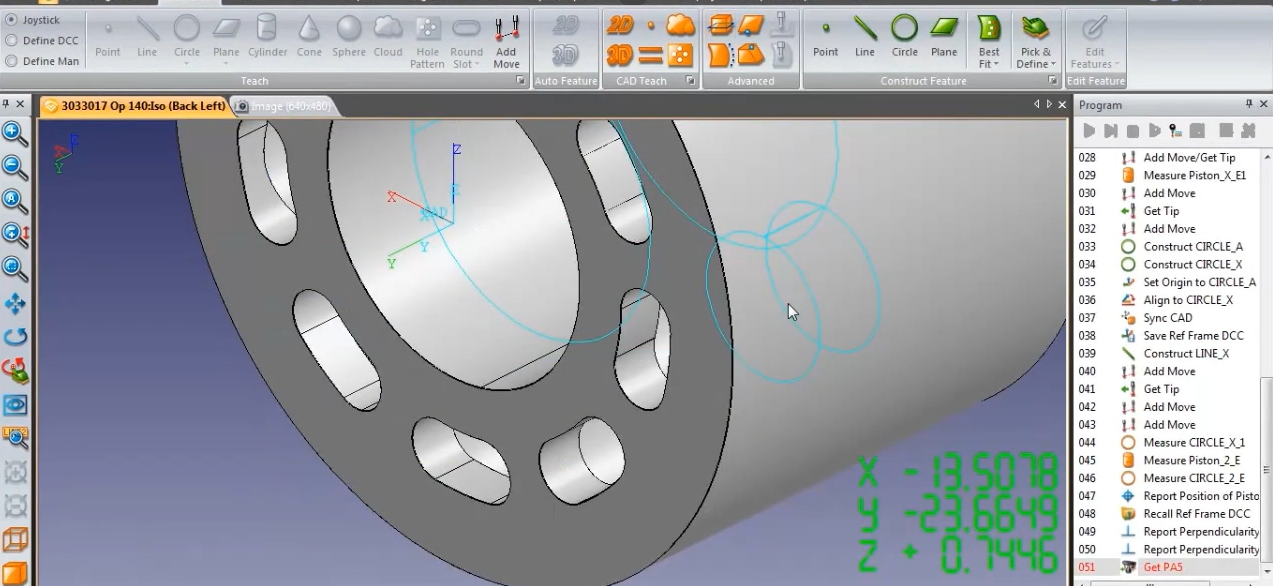
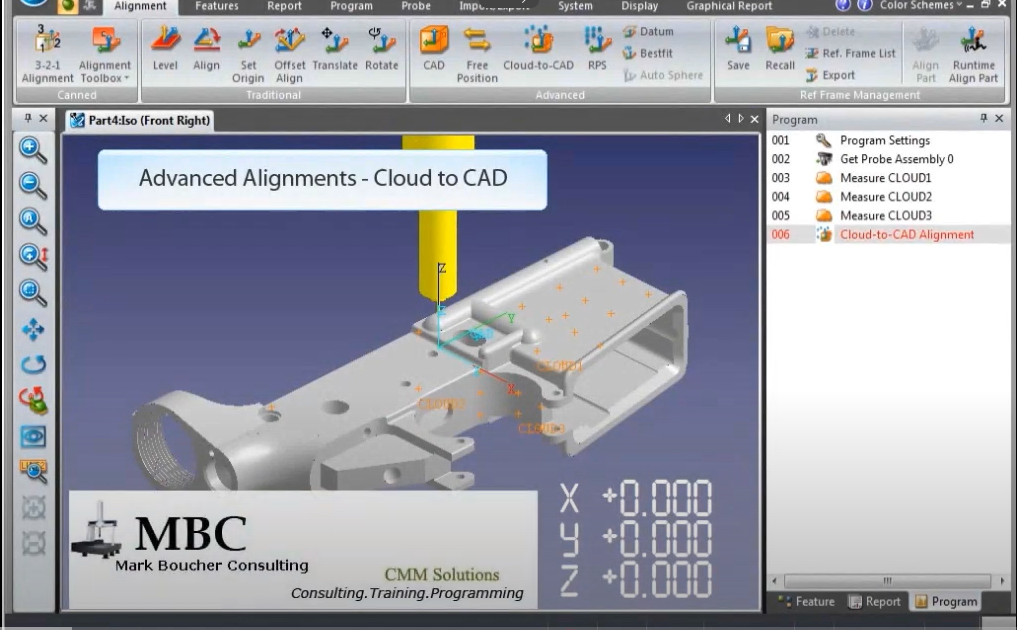
CMM Manager - Datum/ Cloud to CAD Alignment
Learn how to use CMM Manager’s Cloud to CAD Alignment function
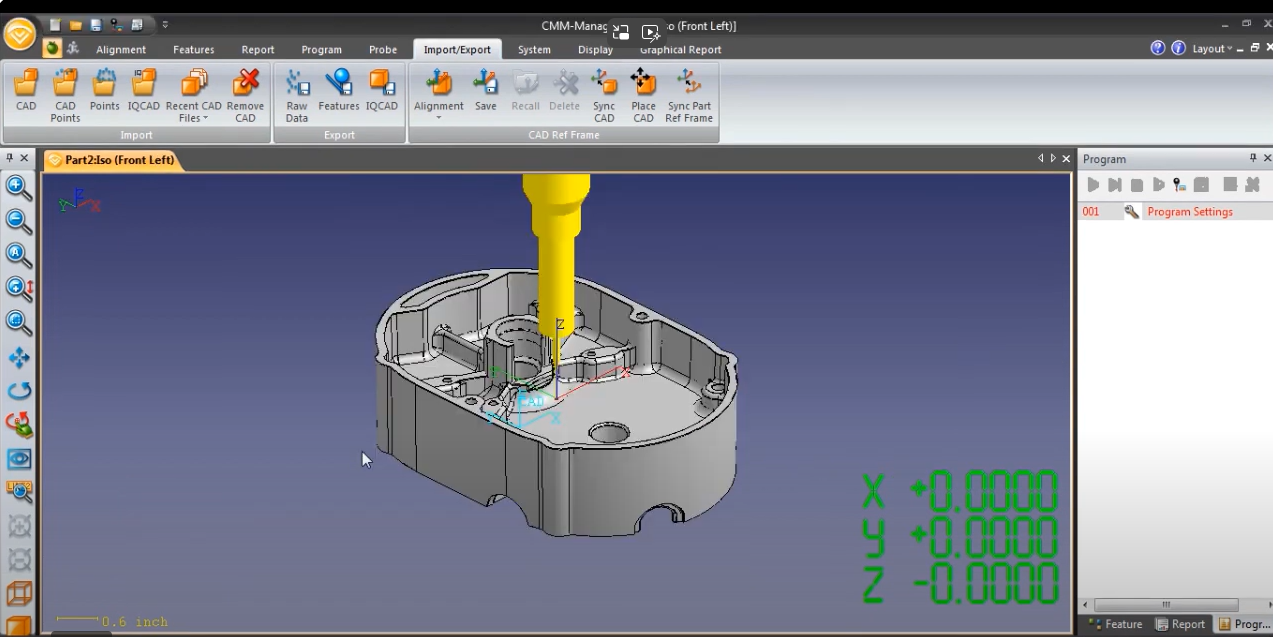
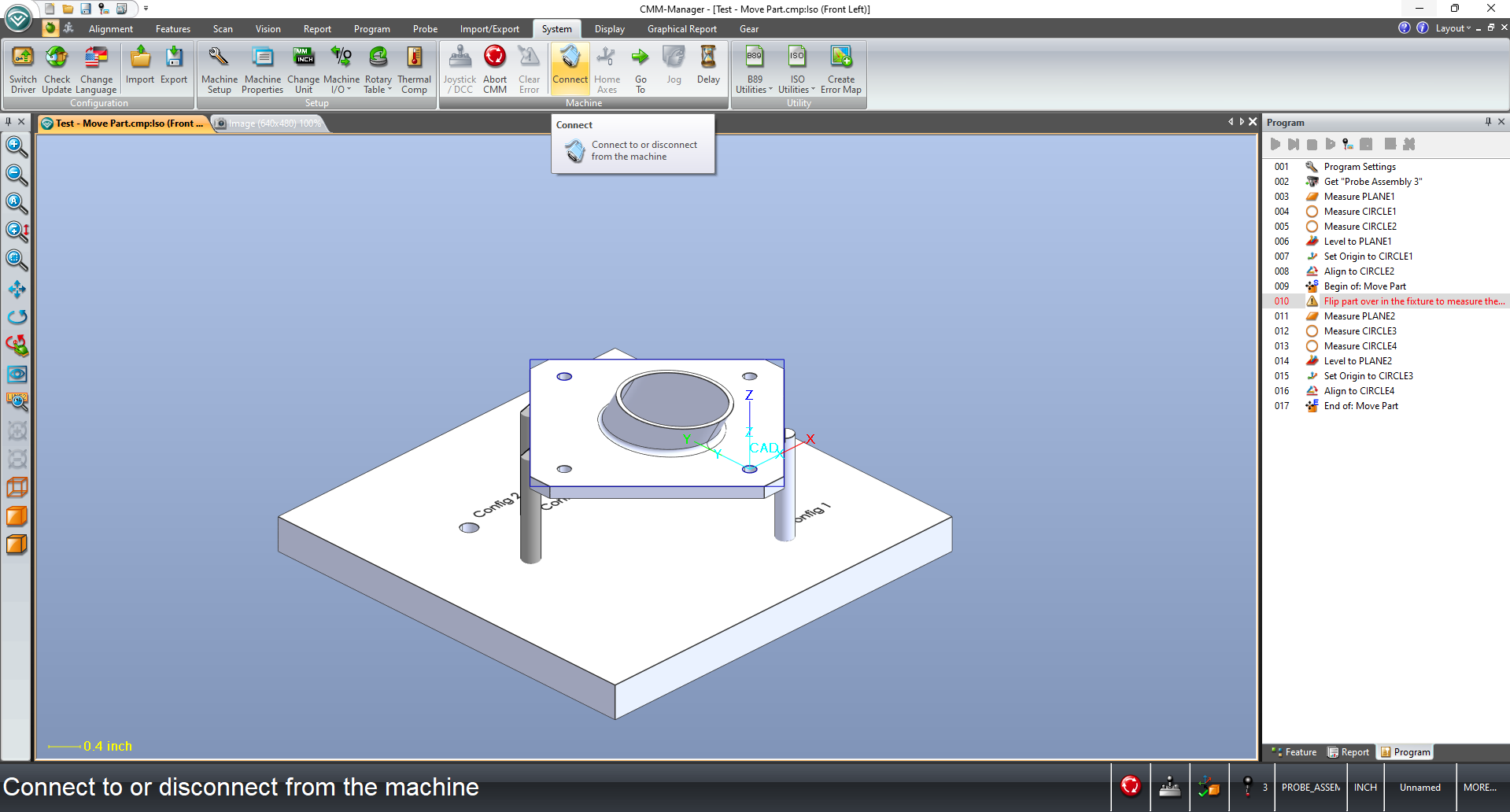


CMM Manager Probe Rack
How to set up a probe rack in CMM Manager. Click image on the left.
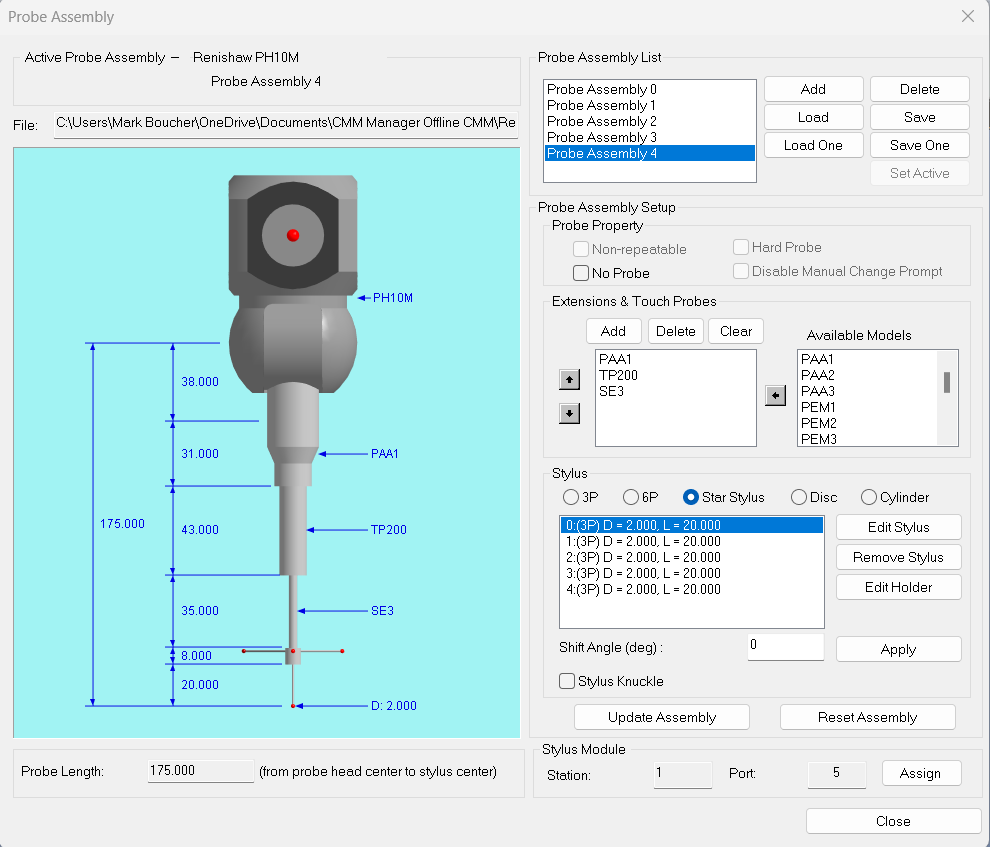
Star Probe Assembly
Here is how to create a star probe assembly. Either in offline mode or online mode.
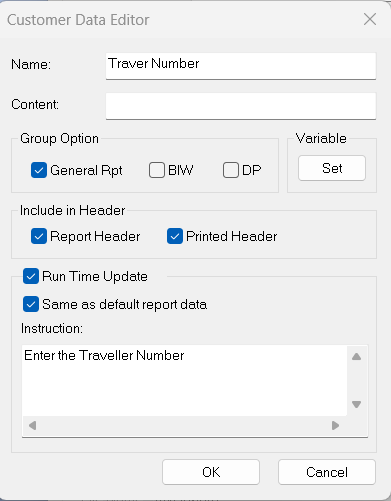
Create a Folder and Save Report with Customer Data.
Create a Folder and Save Report with Customer Data.

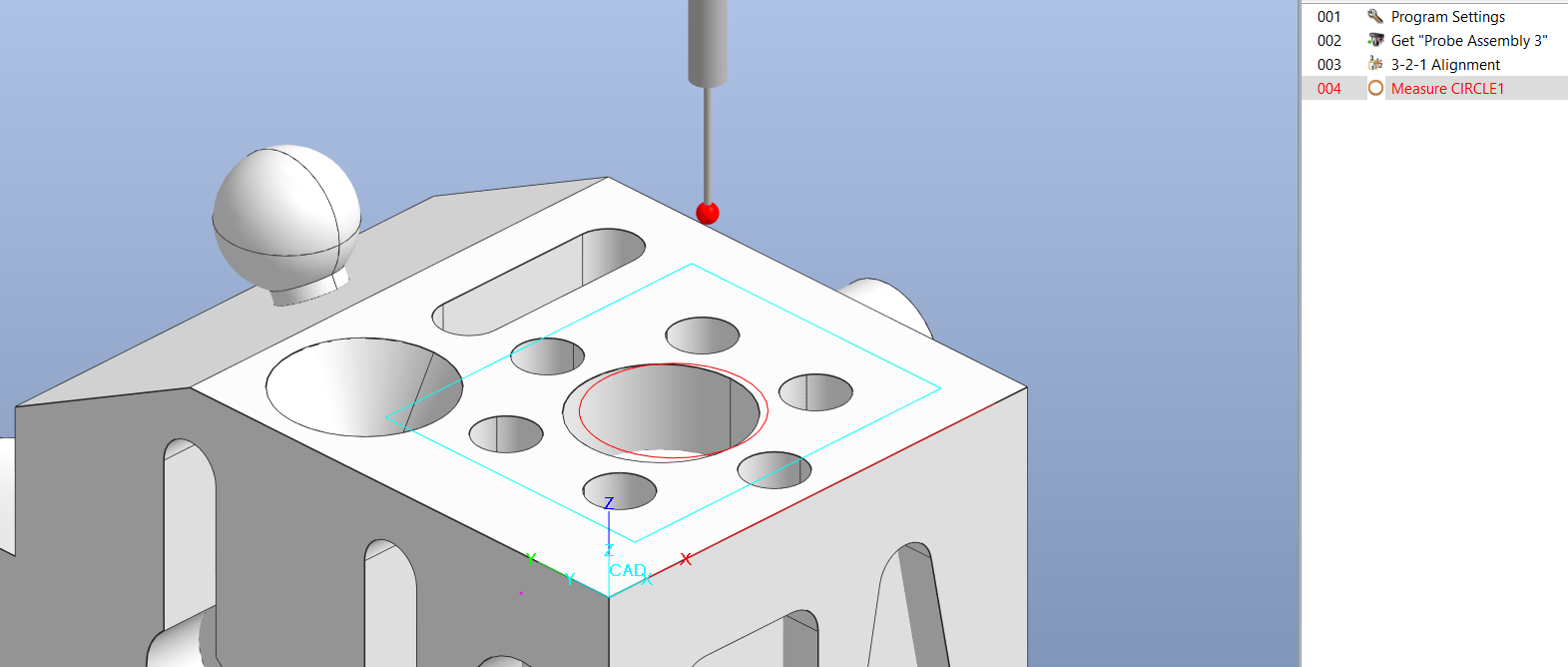
How to Create a VB Script Program to Better Locate Position of a Feature
The issue is, in our program if Circle1 is not in the correct location, due to machine targeting or various other reasons we will want to manually check the diameter of Circle1 and use this new location to check the diameter in CNC mode.