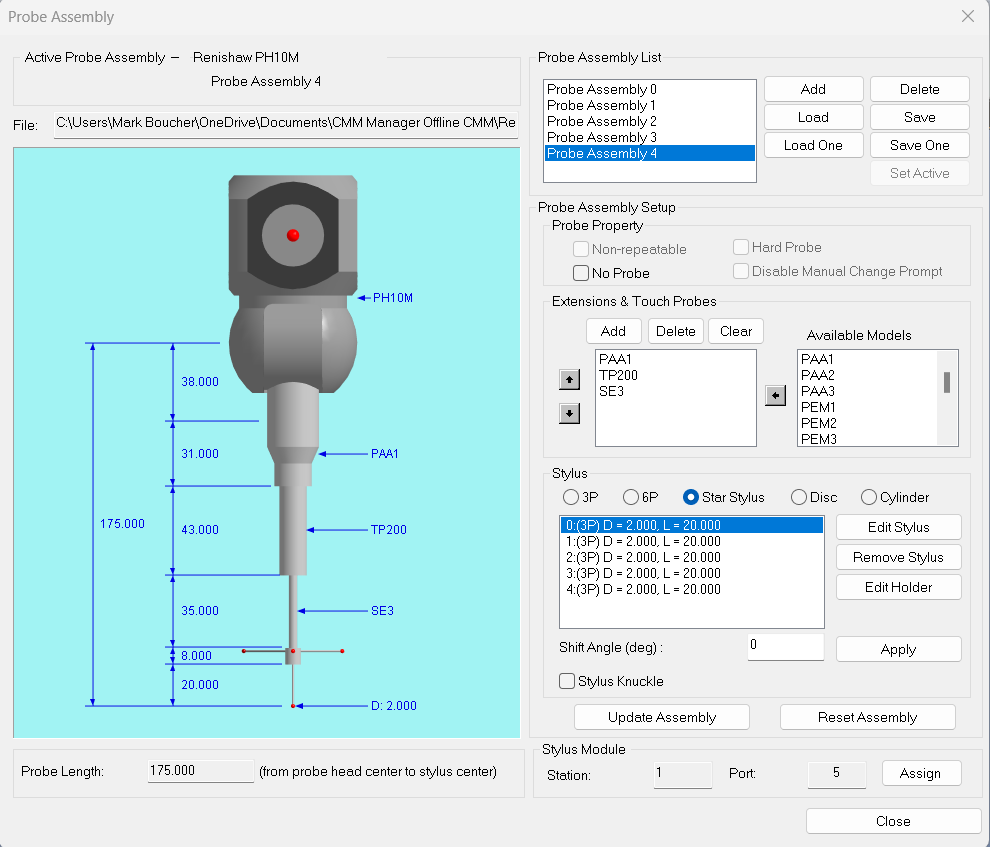Star Probe Assembly
Here is how to create a star probe assembly. Either in offline mode or online mode.
Select the Star Stylus in the Probe Assembly. Numbers 0 through 4 will appear. Select each one, or the number of the stylus that you have on your star assembly. The Star number system is 0 (down) 1-4 will be 1 - 6:00, 2 - 3:00, 3 - 12:00, 4 - 9:00.
In Tip Manager leave the A and B angles at 0, for this exercise. Now select the stylus index and click on each stylus number. This will create 5 tips at A0_B0.
When programming select the proper tip and it will be highlighted in red to indicate which one is active.