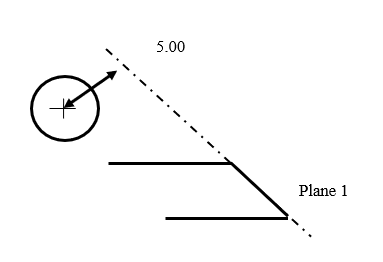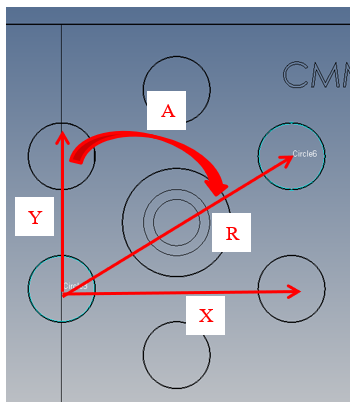Cartesian Distance
Click on Size / Distance or Form and Location / Cartesian Distance
In this example, the “Primary Datum” is the same as the “Spatial Rotation” and “Secondary Datum” is the same as the “Planar Rotation” inside an alignment. Selecting “Parallel To” or “Perpendicular” specifies the axis direction. i.e. the “X”, “Y” or “Z” axis
NOTE: In Calypso whenever two features are recalled, the first feature defines the feature origin and the second feature defines the orientation of the feature.
Example:
If the Circle is the first input and Plane1 the second input. The initial distance orientation will be defined by Plane1. Further control is offered by defining the Primary and Secondary Datum
Simple Distance
Select Form and Location/ Distance/ Simple Distance
The holes are checked to each along a Datum Reference Frame. In this case the Base Alignment. That means the X and Y axes of this Characteristic are normal (parallel) to the Base Alignment X and Y.