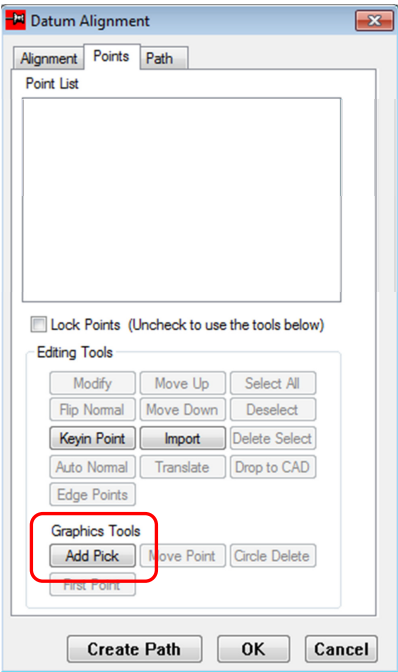Datum Alignment
The purpose of the datum alignment is to perform an iterative best-fit or an iterative 3- 2-1 alignment.
The probe will measure the alignment until it either meets the RMS value or the maximum iterations. Method Pick 6 or more points on the CAD model and run the program and probe the same points on the physical part. Enter the RMS value, the deviation between the picked points nominal and the actual.
Watch the video Datum - Datum Alignment
1 – Select the type of iterative alignment
2 – Enter the min and max iterations to be performed
3 - Enter the RMS value, the deviation between the picked points nominal and the actual.
4 – Datum Points can be imported or typed in.
Under the Points Tab click on Add Pick from the Graphic Tools selection. Pick points on the model that define the alignment. Click Esc when all the desired points are placed on the model. Click Create Path to create the measurement path
To edit a datum alignment, watch the video Datum – Edit Datum Alignment